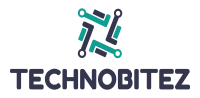While installing your computer or motherboard, you will experience a lot of motherboard repairs. Even you can’t find the motherboard repair as it is similar to the CPU issues. Here, you won’t get anything on display, or won’t get any beep sound, or there won’t be any error code appearing. Motherboard repairs are the most difficult to troubleshoot and here is the top 5 common motherboard repairs.
Top 5 Motherboard Repairs and Solutions:
Rouge Motherboard Standoffs
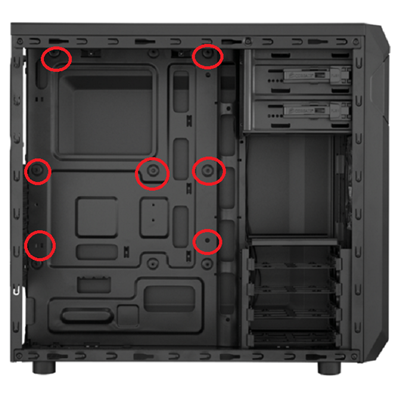
Standoffs are the little metal pegs that are located on the inside of the case on which the motherboard is mounted. You can’t use the standoffs all the time, you should use only they need and if you have any extra standoffs then you need to remove them.
If you don’t remove the unnecessary standoffs then it may create some impact on the PC. Your motherboard will get a short-circuit and in some cases, the PC will automatically shut down. Or the whole system will get fry down.
So, if you want to avoid this problem, then you need to spend some extra time to find out the unnecessary standoffs. It will stick tightly to the case so you can remove them by using needle-nose pliers. Or you can also use any kind of simple tool specially designed to remove the standoffs.
Check for Short-circuit

This kind of problem is more experienced in the desktops, but sometimes even laptops will experience suck kind of problems but in the rare case. If you are assembling your PC in your way, then you need to do that with utmost care. If you are not properly assembled the PC, then chances are there that you will experience a short-circuit.
If you didn’t properly fit the components, then the motherboard will conduct electricity which will pass onto the other components, make sure it doesn’t come in contact with any metal. Even the loose connection on the CPU coolers may cause irreplaceable damage to the motherboard. So after installing check for any loose cables, as this is the most common mistake done while installing the motherboard.
So, to prevent all these accidents, the solution is you need to properly fix the motherboard into the case. You will find some screws that will attach the motherboard with the case. So make sure that you have used all the screws and the screws are tightly fixed.
So, a simple loose connection can fry your motherboard. Also, after installing the inside of the motherboard should be properly organized and it should be clean. As, if the motherboard comes in contact with any unintended object then a short-circuit can happen.
Read more:
The Hidden Mystery Behind How To Install Motherboard
Protect against the power surges
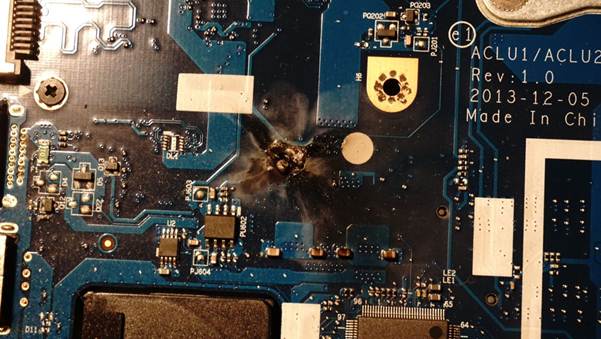
A motherboard is a place where the cables of the power supply unit (PSU) to the computers are fixed. You should choose the PSU for your system, if your components need more power than the PSU can supply, then it will cause damage to the motherboard or components.
But when it comes to the motherboard the most frequent problem experienced by it is a power surge. Some electronics may draw more electricity than others so at that time there will be a power surge. The power to the other electronics is possible only if we switch-off the high-electricity drawing machines.
So, if your motherboard is smaller in size then you can adjust the voltage and accommodate only a few power surges. But if the motherboard is large enough, then the other components and your motherboard will get the fire off.
This is a serious issue and the only solution is to buy a surge protector for your computer. It will save the motherboard and the other components from getting fire off.
Sticking the motherboard cables in the wrong way

If you want to use the power button, reset button, and then some LED’s then you need to plug in all those tiny cables into the system. The plug-in of the cables into the system is the most difficult task and most time, we will end up plugging the cables in the wrong way.
So, to overcome this issue, then here is a trick to follow. At the back of each cable, there will be a black arrow, so these kinds of cables will go to the positive terminal of the cable-keeper. So you can follow this trick, to avoid the issues by plugging the wrong cable.
If you plug the cables in the wrong way, then chances are there that you will experience a firing of the motherboard or other components. So to avoid this issue, the only solution is to plug in the cables first before you insert any other components in the system.
Improper pushing of power cables

Sometimes improperly pushing the power cables may also cause problems. After installing the system, you may see the motherboard getting power, even your graphic card will get power but the system won’t turn on.
This kind of problem happens when you didn’t properly insert the cable, even if the cable is a fraction of a millimeter away from the plug-in you can’t able to turn on the device. So, even though the cables are plugged in, make sure that it is inserted tightly.
If the cables are not properly pushed into the system, then you will get smoke from inside of the system and sometimes the motherboard will get fire. So to avoid this you need to check whether the cables are properly pushed.
Bottom Line:
These 5 are the most common motherboard repairs and some can troubleshoot easily while others may seem difficult. The motherboard is the most integral part of the PC and there is no guarantee that you won’t experience any problems. So, while installing the motherboard, always be prepared and patient throughout the process.